For those who want to connect to PosgreSQL using WAMP as your server, just follow the procedure and you'll be ready to start!
STEP 1: Open your PHP > php.ini from the trayicon. Search and remove the comments of:
- extension=php_pdo_pgsql.dll
- extension=php_pgsql.dll
STEP 2: Open your Apache > httpd.conf from the trayicon. Search for "LoadModule php5_module" and place the following codes under it:
PHPIniDir "C:/wamp/bin/apache/Apache2.2.17/bin/php.ini" Loadfile "c:/wamp/bin/php/php5.3.5/php5ts.dll" Loadfile "c:/wamp/bin/php/php5.3.5/libpq.dll"Remember to change the version of your php and apache settings, accordingly and to restart your services
That's it! Enjoy coding!
Reference:
Wamp Server to Posgre

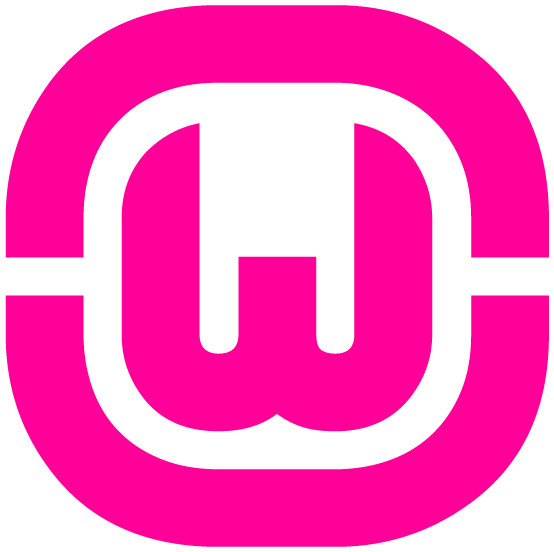
goood jooooob!!!! save me!
ReplyDelete